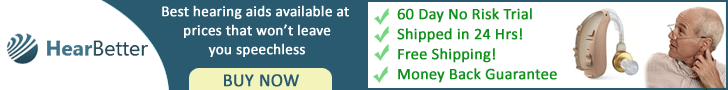How to pair the hearing aid and the I-phone device?
The technologically equipped or the smart hearing aids of the millennial generation can connect easily with the smartphones or the “I-phone” if the people have the price to budget to buy both. One can only join the compatible hearing aids to the I-phone and not buying random one and expect such worthy features from it.
Generally, most of the hearing aids have Bluetooth features for connecting it with the smartphone, tablet, or the I-phone and I-pad. One has to check the description on the rear end of the hearing aid to find out whether it is M for I-phone or M for I-pad (M-stands for the word Made) hearing aids. The M-for I-phone hearing aids offer special features like “life listen” in which the people suffering from the hearing disability can use the pickup conversation option to answer calls in fast-paced and straightforward ways, and hence they don’t have to strain their ears or provide pressure on their hands while talking for hours with their soul mates or relatives and can maximum fun stuff.
The detailed list of how to set-up an M-for I-phone hearing aid?
- The first thing is to open the Settings app, then visit the general options from the list and select the accessibility one from it.
- One can tap the MFI hearing button on the screen in the hearing option of the mobile.
- One can tap the switch hearing aid button on the screen to enjoy better voice quality when attending calls, which are paramount to listen and answer.
- The next thing is to switch on the discovery mode in the I-phone or the I-pad so that it can automatically connect itself to the hearing aid when it is in close in contact with the cellular device.
- One can then adjust the volume based on the severity of the disability and for comfort.
How to make a visual notification feature available on the I-phone? – (H-3)
Who cannot hear properly can find it difficult to listen to the call ringtone, and hence it is necessary to have the visual notification feature that can go on the flashlight when any call comes on the device. One can find this feature in the notifications option of the extensive menu in the setting applications on the device.
Read More About : Hearing Aids: Allowing You To Hear With Ease